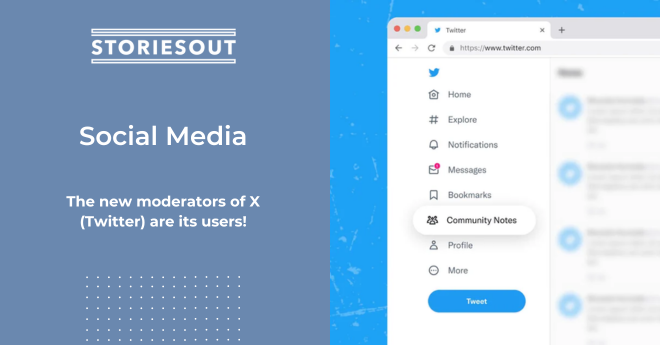How to schedule a LinkedIn post?
To schedule a LinkedIn post, just click on Start a Post as usual and then click on the clock at the bottom right, next to Post.
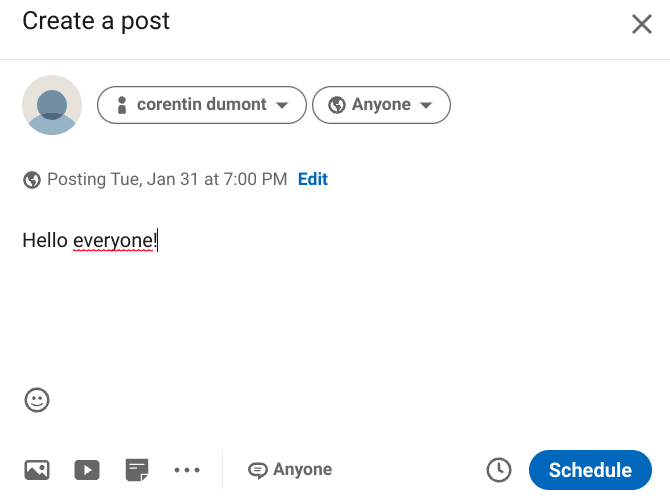
Choose the date and then the time.
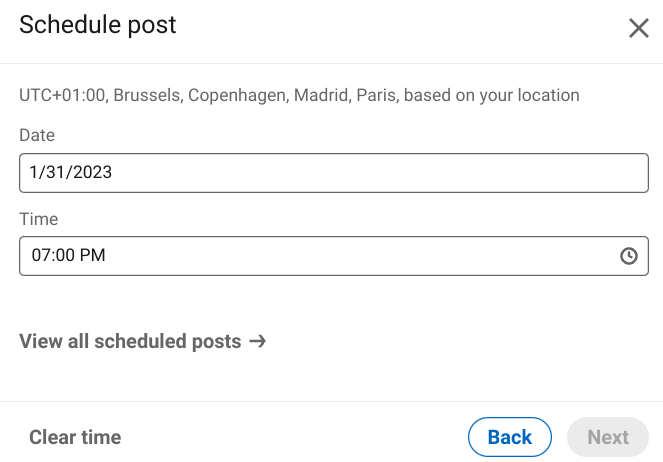
Be careful with the time zone when selecting! It would be a bit counter-productive to post at night .
The zone is predefined based on your geographical location. For now, it is impossible to change this setting.
How long in advance to schedule a LinkedIn post?
You can schedule a personal post up to 90 days in advance. A real advantage when it comes to organizing your daily life, preparing “save the date” posts, participating in events…
Scheduling 3 months in advance is a real plus for the organization of your editorial planning.
How to schedule a post?
You can schedule a LinkedIn post in the same format as instant posts:
- Only text
- Add one or more images
- Share a video
- Share a document
- Create a poll
- Create an event
- Celebrate an occasion
- Find an expert
- Find help
Identify in a scheduled post
Identification in a scheduled post on LinkedIn is now possible. You will be able to identify accounts in your posts, whether they are personal profiles or professional pages.
LinkedIn schedule a professional post page
Since January 26, 2023 you can finally schedule a post from a page!
Good news for our community manager and social media manager friends. You will no longer have to go through a third party site or get up at dawn to post at the right time.
This feature, announced more than 6 months ago, is finally available with the same possibilities available for an instant post. Scheduling a post for a LinkedIn page is possible, up to 90 days.
This is a great way to get a head start on your editorial calendar.
Scheduling a post for a LinkedIn page is possible in these formats:
- Text
- Add one or more images
- Share a video
- Share a document
- Create a poll
- Create an event
- Celebrate an occasion
- Find an expert
- Find Help
*This post was scheduled for February 3, 2020